Helpful Videos
The videos below are useful tools to help you easily process the updates.
Get Prepared
What’s Changing

Welcome to your new online dentist account. This video will show you how to navigate your new dashboard. You now have quick access to patient information, claims and payments!
Watch the videoHow-Tos
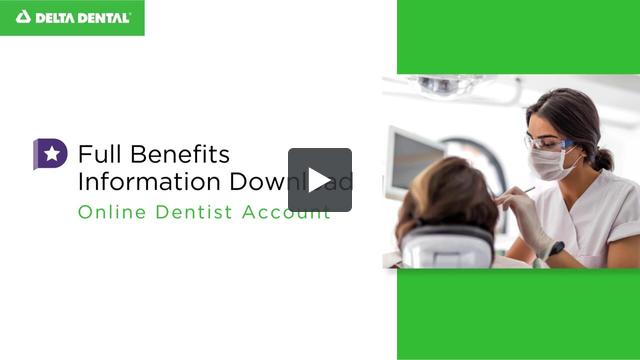
The Full Information Benefits Download is the equivalent to our current faxback that will be available in the new online dentist account. In this video, you will learn how to find the Full Information Benefits Download for your patients and how to locate key information on the document.
Watch the video
This video will show you how to navigate the documents tab. You will find helpful documents organized in categories such as dentist resources, educational flyers, and more!
Watch the video
This video will go over how to convert a pre-determination to an in for payment claim.
Watch the video
In this video, you will learn how to access your dentist profile where you can change your password, edit your profile, and view all locations under your tax ID.
Watch the video
This video will show you how to access a patient’s benefits and eligibility information. You’ll learn how to view general policy information, maximums, frequencies, limitations for common codes, claims, and treatment plans.
Watch the videoContact the PR Help Desk
Contact Delta Dental of Kansas' Professional Relations team at 800-733-5823, email PR@deltadentalks.com, or fill out the form below.









